價格:免費
更新日期:2016-03-28
檔案大小:23.2 MB
目前版本:1.0.2
版本需求:需要 iOS 7.0 或以上版本。與 iPad 相容。
支援語言:英語
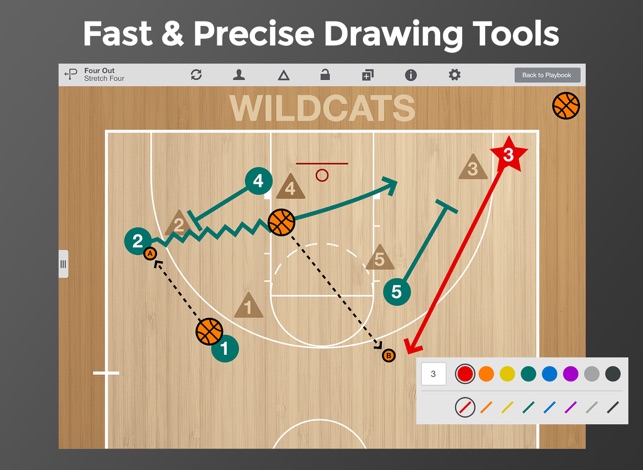
Basketball Playmaker is a playbook design and sharing app for iPad.
DESIGN & ORGANIZE PLAYS
• Intuitive touch controls make it easy to create sets & draw plays.
• Name plays & assign them to sets & categories for instant access to the right play for any situation. No more searching through stacks of paper.
• Collapsable roster panel lists all team members with jersey numbers & current positions.
• Duplicate or Flip+Duplicate any play for fast diagramming of sets.
SHARE & PRINT PLAYBOOKS
• Share your playbooks with other coaches and players.
• Import shared playbooks into Playmaker.
• Send professionally-designed playbooks in PDF format for viewing and printing.
MAKE INSTANT ADJUSTMENTS
• Make changes to existing plays on the fly.
• Flip any play instantly.
• Draw up a new play in seconds to take advantage of schematic opportunities as they emerge.
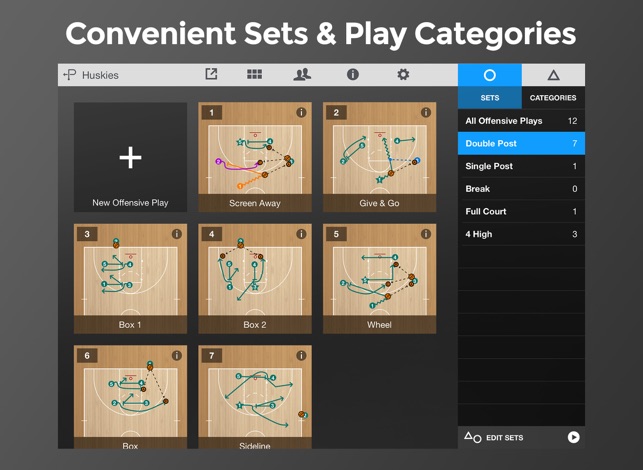
• Switch between offensive & defensive playbooks with one touch.
MAXIMIZE PLAYER COMPREHENSION
• Drag & drop position assignment saves time & keeps players focused on their assignments.
• Customizable colors & labels clearly distinguish positions.
• Unique Pass View feature lets you add multiple passes to show sequential ball movement.
• High definition graphics make play diagrams easy to see under any lighting conditions.
FREE FEATURES
We're coaches, so we understand the need to prove that something new works before implementing it with your team. That's why we're offering a free version of Basketball Playmaker - so that you can try the app before upgrading to PRO. Here's what you'll get for free:
• Create one playbook with up to 3 offensive & defensive plays.
• Choose a court type for any level: youth, high school, college, pro & international.
• Edit up to 3 sets for offense & defense.
• Assign a full court or half court background for each set.
• Playbook settings for 2, 3, 4 & 5 player per side teams.
• Choose from 35 high quality mascot photos for your playbook cover.
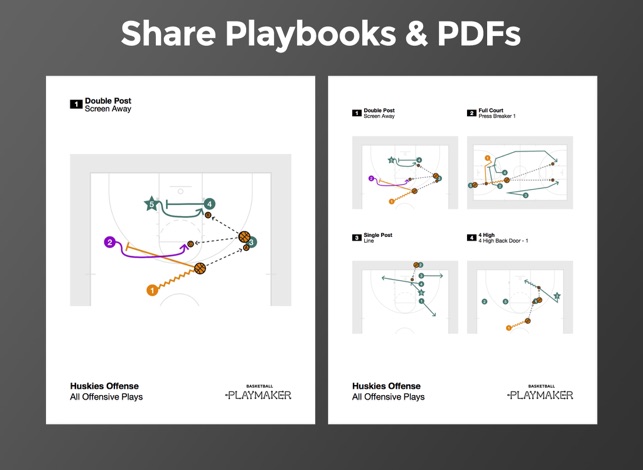
• Enter player names in the roster panel & assign positions with drag-and-drop.
• Flip any play instantly.
• Identify a key player, choose smooth or straight lines, show zigzag lines for dribble motion, show multiple passes for ball movement and draw zone defense responsibilities.
• Customize position labels and line colors.
• Choose between three end caps for your assignments: arrow, T (for screens) and dot.
• Choose between wood court & white backgrounds for optimal visibility under any lighting conditions.
• Name your plays & assign them to any of our pre-defined play sets for instant access.
PRO FEATURES
Basketball Playmaker PRO includes all of our free features plus:
• Share & import playbooks. Quickly distribute playbooks to your coaches and players for importing into Playmaker.
• Send playbook PDFs. Send your playbook in PDF format for viewing and printing.
• Create unlimited sets. Customizable templates make adding new plays fast.
• Design unlimited offensive & defensive plays. Have your full playbook at your fingertips & add new plays whenever inspiration strikes.
• Set up unlimited play categories. Organize your plays for instant access to the right play for any situation.
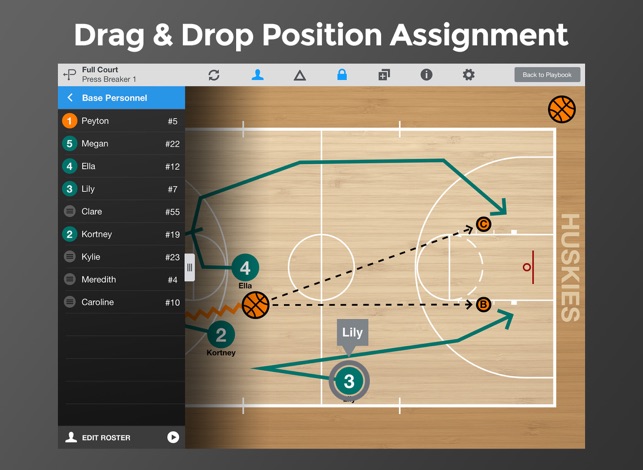
• Create unlimited playbooks. Perfect for organizing scout team playbooks or for coaches who have multiple teams.

支援平台:iPad
